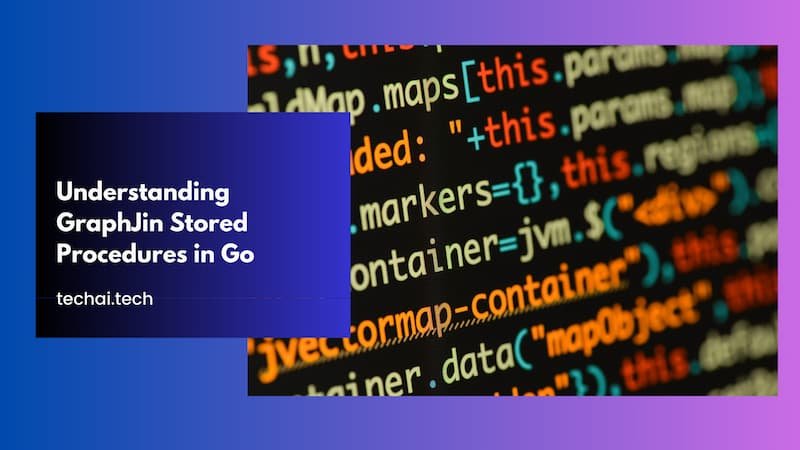When working with databases, stored procedures are a powerful tool that can encapsulate complex SQL logic and improve performance. However, when you integrate stored procedures with GraphQL, things can get a bit tricky. Fortunately, GraphJin makes it easier to handle this integration, especially when you’re working within a Go environment. In this post, we’ll explore how GraphJin stored procedures work, the benefits of using them, and how the Go documentation can help you implement them effectively in your projects.
What Are Stored Procedures?
Stored procedures are precompiled SQL code that you can execute within your database. They allow you to perform complex operations like data validation, conditional logic, and transactions all within the database itself. This can lead to improved performance and security, as the logic is executed closer to the data, reducing the need for multiple round trips between your application and the database.
In the context of GraphJin, stored procedures can be called directly from your GraphQL queries. This means you can leverage the power of stored procedures while still taking advantage of the flexibility and simplicity that GraphQL provides.
The Role of GraphJin in Using Stored Procedures
GraphJin serves as a bridge between GraphQL and SQL, converting your GraphQL queries into optimized SQL. When it comes to stored procedures, GraphJin allows you to call these procedures directly from your GraphQL queries. This integration is especially useful when you need to perform complex operations that are better handled within the database itself.
For developers working in Go, the GraphJin stored procedure Go documentation provides detailed instructions on how to implement and use stored procedures within your Go projects. This documentation is essential for ensuring that you’re using stored procedures correctly and efficiently.
Setting Up GraphJin with Stored Procedures in Go
Before you can start using stored procedures with GraphJin, you need to set up your environment. First, ensure that you have GraphJin installed and configured with your Go project. You can install GraphJin using Go’s package manager:
go get -u github.com/dosco/graphjinOnce installed, you need to configure GraphJin to connect to your database and enable stored procedure support. This is typically done in a JSON configuration file, where you specify your database connection details and other settings:
{
"database": "postgres://user:password@localhost:5432/mydb",
"enable_stored_procedures": true
}With this setup, you’re ready to start calling stored procedures from your GraphQL queries using GraphJin.
Calling Stored Procedures from GraphQL Queries
One of the main benefits of using GraphJin stored procedures is the ability to call them directly from your GraphQL queries. This can significantly simplify your code, especially when dealing with complex operations.
Here’s a basic example of how you might call a stored procedure using GraphJin:
query {
callProcedure(name: "my_stored_procedure", args: { id: 1 }) {
result_field1
result_field2
}
}In this example, my_stored_procedure is a stored procedure in your database that takes an id as an argument. The callProcedure function in GraphJin allows you to call this stored procedure and return the specified fields as part of your GraphQL response.
Benefits of Using Stored Procedures with GraphJin
There are several benefits to using stored procedures with GraphJin in a Go environment. First, stored procedures can lead to significant performance improvements. Because the logic is executed within the database, it reduces the amount of data that needs to be transferred between your application and the database. This can be particularly beneficial for operations that involve large datasets or complex logic.
Additionally, stored procedures can improve the security of your application. By encapsulating your SQL logic within the database, you can reduce the risk of SQL injection attacks. Stored procedures also allow you to enforce business rules and data validation directly within the database, ensuring that your data remains consistent and secure.
Exploring GraphJin Stored Procedure Go Documentation
To get the most out of GraphJin stored procedures, it’s important to familiarize yourself with the Go documentation provided by GraphJin. This documentation offers detailed guidance on how to implement stored procedures in your Go projects, including best practices for performance and security.
The documentation covers various aspects of working with stored procedures, such as how to pass arguments, handle return values, and manage transactions. It also provides examples and sample code to help you get started quickly. Whether you’re new to GraphJin or an experienced developer, the Go documentation is an invaluable resource for integrating stored procedures into your projects.
Handling Complex Logic with Stored Procedures
Stored procedures are particularly useful for handling complex logic that would be cumbersome to implement in application code. For example, you might have a procedure that calculates discounts based on customer history or one that processes a batch of orders. By using stored procedures, you can keep this logic within the database, making your application code simpler and more maintainable.
GraphJin allows you to call these complex procedures directly from your GraphQL queries, providing a clean and efficient way to integrate complex database logic into your application. The stored procedure Go documentation can help you understand how to structure these procedures for optimal performance and maintainability.
Debugging and Troubleshooting Stored Procedures in GraphJin
As with any database operation, stored procedures can sometimes encounter issues. Whether it’s a problem with the SQL logic or a performance bottleneck, debugging stored procedures can be challenging. Fortunately, GraphJin provides tools and features that can help you troubleshoot these issues.
The Go documentation offers insights into common problems and how to address them. For example, it might guide you on how to optimize your stored procedures for better performance or how to handle errors gracefully within your procedures. By following these guidelines, you can ensure that your stored procedures run smoothly and efficiently.
Best Practices for Using GraphJin Stored Procedures
To make the most of GraphJin stored procedures, it’s important to follow best practices. This includes things like minimizing the amount of logic in your stored procedures, using proper indexing in your database, and ensuring that your procedures are well-documented.
The GraphJin stored procedure Go documentation provides best practices for implementing stored procedures, helping you avoid common pitfalls and ensuring that your procedures are both efficient and maintainable. By adhering to these best practices, you can build robust and scalable applications that take full advantage of the power of stored procedures.
Conclusion: Leveraging GraphJin Stored Procedures in Go
GraphJin stored procedures offer a powerful way to enhance the performance and security of your Go applications. By allowing you to encapsulate complex SQL logic within the database, stored procedures can simplify your application code and improve overall efficiency. The GraphJin stored procedure Go documentation is an essential resource for developers looking to implement stored procedures in their projects, providing detailed guidance and best practices.
Whether you’re building a small application or a large enterprise system, understanding how to use GraphJin stored procedures effectively can be a game-changer. By leveraging the capabilities of stored procedures, you can build applications that are not only performant but also secure and maintainable.