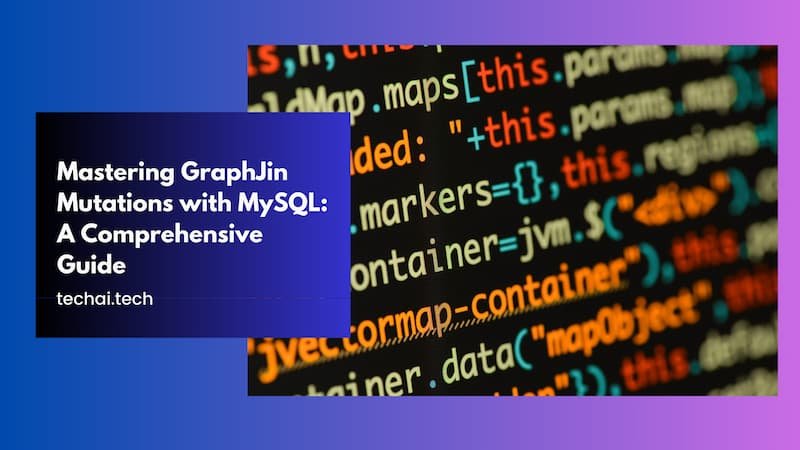Working with GraphQL offers a lot of flexibility, especially when dealing with complex data operations. However, integrating GraphQL with SQL databases like MySQL can sometimes feel a bit challenging, particularly when performing mutations. Thankfully, GraphJin simplifies this process, allowing developers to execute mutations efficiently within a MySQL environment. In this post, we’ll explore how to leverage “GraphJin mutation MySQL,” covering everything from basic setup to practical use cases.
Understanding GraphJin and MySQL Integration
GraphJin is a powerful tool that converts GraphQL queries directly into SQL, enabling developers to interact with databases more intuitively. While it was initially designed with PostgreSQL in mind, GraphJin has expanded its capabilities to support other databases like MySQL. This integration is crucial for developers who prefer MySQL for its performance, ease of use, and widespread adoption.
When you combine GraphJin with MySQL, you get the best of both worlds: the flexibility of GraphQL and the reliability of MySQL. This combination allows for smooth data mutations—whether you’re inserting, updating, or deleting records in your database.
Setting Up GraphJin Mutation with MySQL
Before diving into mutation operations, you need to set up GraphJin with MySQL. The setup process is straightforward, but it requires careful attention to detail to ensure everything works seamlessly.
First, ensure that you have MySQL installed and running on your system. Next, you’ll need to configure GraphJin to connect to your MySQL database. This is done through a configuration file, typically in JSON or YAML format. Here’s a basic example:
{
"database": "mysql://user:password@localhost:3306/mydb",
"default_limit": 20,
"enable_allow_list": true
}
This configuration file tells GraphJin where to find your MySQL database and sets some basic operational parameters. Once configured, you’re ready to start performing mutations.
Basic GraphJin Mutation in MySQL
Mutations in GraphJin are straightforward, particularly when you’re working with MySQL. The basic operations include inserting, updating, and deleting records—tasks that are common in any application that handles dynamic data.
For instance, let’s say you want to insert a new user into your MySQL database. The GraphQL mutation might look like this:
mutation {
insert_users(objects: {name: "Jane Doe", email: "jane@example.com"}) {
returning {
id
name
email
}
}
}
This mutation inserts a new user into the users table and returns the newly inserted record. The simplicity of this operation is one of the key advantages of using GraphJin for database interactions.
Working with Conditional Mutations
One of the more advanced features of GraphJin mutations with MySQL is the ability to perform conditional mutations. This is particularly useful when you want to update or delete records based on specific conditions.
For example, suppose you need to update a user’s email address but only if their current email matches a particular value. You could structure your mutation like this:
mutation {
update_users(
where: {email: {_eq: "jane@example.com"}},
_set: {email: "jane.doe@example.com"}
) {
returning {
id
name
email
}
}
}
In this case, the mutation updates the user’s email address only if the current email matches “jane@example.com”. This kind of conditional logic is crucial for maintaining data integrity and ensuring that your database operations behave as expected.
Handling Transactions with GraphJin Mutation MySQL
Transactions are a critical aspect of working with databases, especially when you need to ensure that multiple operations either all succeed or all fail. Fortunately, GraphJin supports transactions, allowing you to group several mutation operations together.
Consider a scenario where you need to insert a new order and update the inventory simultaneously. You can do this within a single transaction to ensure that both operations are completed successfully or neither is:
mutation {
insert_orders(objects: {user_id: 1, total: 100.00}) {
returning {
id
total
}
}
update_inventory(
where: {product_id: {_eq: 123}},
_set: {quantity: {_decrement: 1}}
) {
returning {
product_id
quantity
}
}
}
This mutation first inserts a new order and then updates the inventory. By handling these operations within a transaction, you ensure that your database remains consistent, even in the event of an error.
Performance Considerations with GraphJin and MySQL
Performance is always a key concern when dealing with database operations, and using GraphJin with MySQL is no exception. Fortunately, GraphJin is designed to generate optimized SQL queries, which can help maintain performance even as your data grows.
However, there are additional steps you can take to ensure optimal performance. For example, you should ensure that your MySQL database is properly indexed, particularly for columns that are frequently used in WHERE clauses. Additionally, consider setting appropriate limits on your queries to avoid retrieving more data than necessary.
Another important consideration is the use of batching for insert operations. If you’re inserting a large number of records, batching them into a single operation can significantly improve performance.
Security Best Practices for GraphJin Mutation MySQL
Security is paramount when performing mutations in a database, and GraphJin provides several features to help you protect your data. One of the most important practices is to use an allow list, which restricts the queries and mutations that can be executed.
In your configuration file, you can enable the allow list feature:
{
"enable_allow_list": true
}
This setting ensures that only predefined queries and mutations are allowed, reducing the risk of SQL injection attacks and other security vulnerabilities.
Additionally, you should always validate input data before performing mutations, particularly when working with user-generated content. By sanitizing inputs and enforcing strict validation rules, you can prevent many common security issues.
Troubleshooting Common Issues with GraphJin Mutation MySQL
Even with a robust setup, you might encounter issues when performing mutations with GraphJin and MySQL. Common problems include connection errors, syntax issues, or unexpected results from mutations.
If you’re facing connection issues, double-check your configuration file to ensure that the database connection string is correct. It’s also important to verify that your MySQL server is running and accessible.
For syntax issues, review the GraphQL queries you’re sending to ensure they are correctly formatted. GraphJin logs can be extremely helpful in diagnosing these kinds of problems, as they provide detailed information about the SQL queries being generated.
Finally, if you’re getting unexpected results from a mutation, make sure that your WHERE clauses and other conditions are correctly specified. Sometimes, a small mistake in the logic can lead to incorrect data being updated or deleted.
Conclusion: Mastering GraphJin Mutation MySQL
GraphJin mutation with MySQL provides a powerful way to manage your data with precision and efficiency. Whether you’re handling simple insertions or complex, conditional updates, GraphJin simplifies the process while ensuring that your operations are secure and performant.
By understanding how to effectively use “GraphJin mutation MySQL,” you can streamline your development process, maintain data integrity, and build robust applications that stand the test of time. Whether you’re new to GraphJin or an experienced developer, mastering these techniques will help you get the most out of your MySQL database.